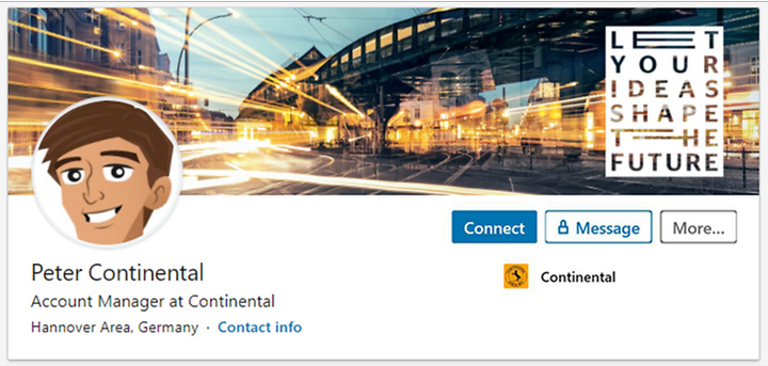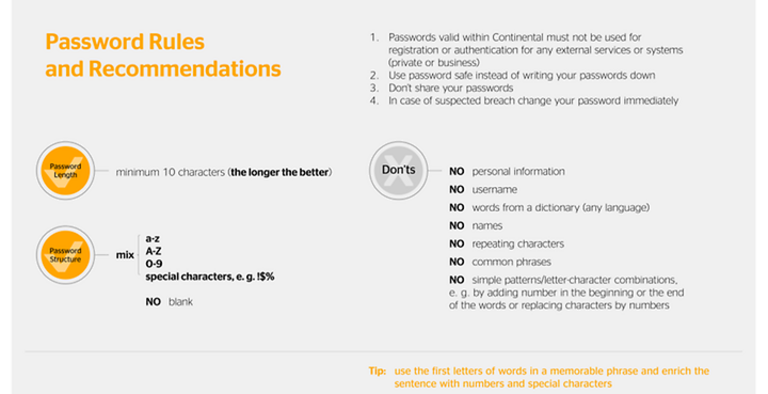Getting Started
Setting up your personal profile is always the first step once you have decided to join a social network. We have compiled some useful hints to help you get started on the most popular platforms, maintain privacy (if you wish to), as well as learn what is and what is not allowed if you want to add a little bit of Continental branding to your social media profiles.
Things to Consider Before you Start Posting
Since future employees often visit LinkedIn profiles of people already working at Continental, we want to give you a short step-by-step-introduction on how to create and manage your professional LinkedIn profile to become an inspiration to those interested in working with you.
You can follow the same rules of thumb for local business networks like Xing or VKontakte.
If you would like to use Continental’s corporate design in your social network personal profiles, feel free to use the templates below. Please follow the rules for your profile photo and be particularly aware that the use of the Continental logo alone in all Social Media is reserved for official Continental profiles only.
Profile Headers
In the Toolbox there are different headers available for the following Social Media channels:
- Xing (only premium members)
In the Toolbox, we offer also country-specific header for the following countries: Brazil, China, Czech Republic, France, Germany, Hungary, India, Malaysia, Mexico, Philippines, Romania, Singapore, Slovenia, South Korea and the US (see examples below)
Profile Picture
Feel free to take a photo with one of our pictograms or in front of a logo at your location. But don’t use the old logo anymore and don't build your own pictogram.
Never use just the logo alone in your profile.
On many phones you can already take the photo in square format.
If you would like to shoot a photo with a pictogram you can rent one from your local HR department. You can also order them here. It is not a must to have a profile picture at all, decide for yourself which impression you would like to make on the network.
If you are photographed at a customer site or in your working environment, please wear appropriate/necessary safety equipment.
It is highly recommended to use a strong password also for externally hosted Social Media services. You must never set that same password for more than one account and always follow the Do’s and Don’ts to create a safe password provided by Cybersecurity.
Please always be aware that the use of confidential information in connection with your activities on behalf of Continental is subject to the Code of Conduct that you received and signed along with your employment contract.
Having a Facebook or LinkedIn profile goes along with sharing personal data with others. We advise you to not just adopt the default settings and instead make a conscious decision about what you share in public. In the following two videos we guide you through the privacy settings of both social media platforms, so that you can easily control what data you make publicly available and what you want to keep as secret.